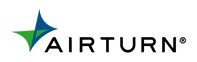Bluetooth Disconnecting? Reset Auto-Lock
Bluetooth will disconnect if the screen on an iOS device goes to sleep. Auto-Lock just needs to be adjusted.

1. Go into Settings
2. Tap General from the Settings list
3. In the middle of the right column, tap on Auto-Lock
4. In the next screen, tap on Never.
Tip: If you do not see this option, contact your iOS administrator to have this feature re-activated.