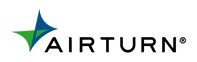Teleprompt & Live Stream
Using a Bluetooth pedal can make it easier to control a teleprompter and live stream content, allowing you to focus on delivering your message with confidence. It can help you deliver a more polished and professional performance, while also making your workflow more efficient and convenient.
There are many benefits that can help make teleprompting and live streaming easier, more efficient, and more professional, including:
- Hands-free operation: With a Bluetooth pedal, you can control the teleprompter and live stream without using your hands, which can be particularly helpful if you need to use your hands for other tasks, such as holding props or performing on camera.
- Improved workflow: Using a pedal can streamline your workflow by allowing you to quickly and easily control the teleprompter and live stream, without needing to fumble with your device's screen or keyboard.
- Increased accuracy: A Bluetooth pedal can help you maintain better accuracy when controlling the teleprompter and live stream, as it provides more precise and consistent input than using touch screen or keyboard controls.
- Reduced distraction: By allowing you to control the teleprompter or live stream without taking your hands off your props or breaking your flow, a Bluetooth pedal can help reduce distractions and allow you to stay fully engaged with your content.
- Flexibility: Bluetooth pedals are typically designed to work with a variety of devices and software, making them a versatile tool that can be used for different purposes.
- Portability: Bluetooth pedals are compact and lightweight, making them easy to carry around and set up wherever you need to teleprompt or live stream.
- Accessibility: A Bluetooth pedal can be particularly helpful for people with disabilities or mobility issues, as it allows them to control the teleprompter and live stream without requiring fine motor skills or dexterity.
- Cost-effectiveness: Compared to other teleprompter and live streaming accessories, Bluetooth pedals are often relatively inexpensive, making them a cost-effective solution for those on a budget.
- Durability: Bluetooth pedals are designed to be sturdy and durable, making them a reliable tool that can withstand regular use and transport.
Here are some steps to use a Bluetooth pedal for teleprompt and live stream:
- Find a teleprompter app that supports Bluetooth pedal input. There are various teleprompter apps available on app stores that allow Bluetooth pedal input, and you can choose one based on your needs.
- Pair your Bluetooth pedal with your device. Most Bluetooth pedals can be paired with your phone or tablet by going to the Bluetooth settings and selecting the pedal.
- Configure your teleprompter app to accept Bluetooth pedal input. Once your pedal is paired with your device, you need to configure your teleprompter app to recognize the input from the pedal. In most apps, you can find this setting under the control options.
- Assign functions to the Bluetooth pedal. After you have configured the app, you can assign functions to the pedal's buttons. For example, you can assign one button to scroll the teleprompter up, another to scroll it down, another to start and stop the live stream, and another to change camera angles.
- Test the setup. Once you have assigned the functions to the buttons, test the setup to ensure that the pedal works correctly with your teleprompter app and live streaming software.